Calibrating a color sensor like the TCS 3200 typically involves a few steps to ensure accurate color readings. Here's a general outline of the calibration process:
- Clean the sensor: Before calibrating the sensor, make sure it is free from dust and debris that could affect its readings. Use a clean cloth or compressed air to remove any contaminants from the sensor surface.
- Choose a calibration surface: Next, select a surface to use as your calibration target. Ideally, this surface should be a neutral color (e.g. white or gray) and have a matte finish to minimize reflections. You may also want to choose a surface that is representative of the types of colors you'll be measuring with the sensor.
- Measure the target: Place the calibration target under the sensor and measure its color using the sensor's built-in LEDs. Record the RGB values for the target color.
- Calculate correction factors: Compare the measured RGB values to the expected values for the target color, and calculate correction factors to adjust the sensor's readings. For example, if the sensor consistently reads red as slightly brighter than expected, you could apply a correction factor to decrease the reported red value.
- Apply correction factors: Once you have calculated correction factors for each color channel, apply them to the sensor's readings. You may need to adjust the correction factors over time as the sensor's performance changes or you encounter different lighting conditions.
Note that the exact calibration process may vary depending on your specific sensor and application. Be sure to consult the manufacturer's documentation for detailed instructions and recommended best practices.
To calibrate the TCS3200 color sensor, you can follow these steps:
- First of all, connect the TCS3200 sensor to the Arduino board and install the basic programming code which will read the colors from the sensor and display them on the serial monitor.
- Place the sensor on a white surface, then read the RGB color values on the serial monitor. Make sure the RGB value on white is around (255,255,255). If not, you can adjust the gain value on the sensor to optimize color readability.
- After setting the gain, place the sensor on a black surface and read the RGB color values on the serial monitor. Make sure the RGB value on black is around (0,0,0).
- After adjusting white and black, you can use other colors for reference such as red, green, blue or other colors. Make sure the resulting RGB value is as expected.
- Finally, you can adjust the integration time (INTEG) on the sensor to optimize color rendering. The longer the integration time, the more accurate the color reading results, but the slower the data processing speed. You can try to time the integration from 2,4,8,16, and 32 clock cycles.
Here is an example of basic program code to read RGB values on the TCS3200 color sensor:
#include <Adafruit_TCS3200.h>
Adafruit_TCS3200 colorSensor(TCS3200_S2, TCS3200_S3, TCS3200_OUT);
void setup() {
Serial.begin(9600);
colorSensor.begin();
}
void loop() {
colorSensor.setResolution(TCS3200_18BIT);
colorSensor.writeRegister(0x00, TCS3200_MEASUREMENT_MODE);
delay(50);
uint16_t red = colorSensor.readRed();
uint16_t green = colorSensor.readGreen();
uint16_t blue = colorSensor.readBlue();
Serial.print("RGB: ");
Serial.print(red);
Serial.print(" ");
Serial.print(green);
Serial.print(" ");
Serial.println(blue);
}
You can calibrate the sensor by changing the gain and integration time in the following sections:
colorSensor.setGain(TCS3200_GAIN_1X);
colorSensor.setIntegrationTime(TCS3200_INTEGRATIONTIME_2_4MS);
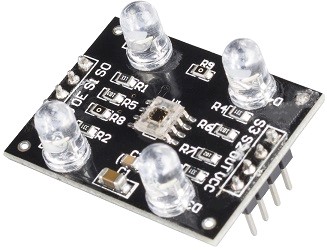
No comments:
Post a Comment