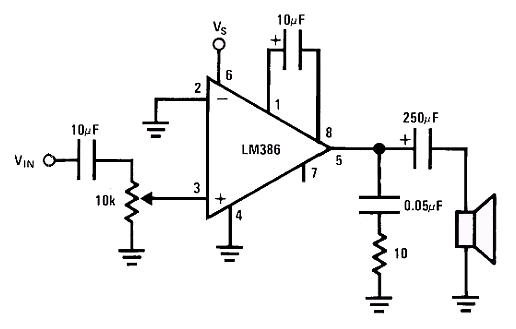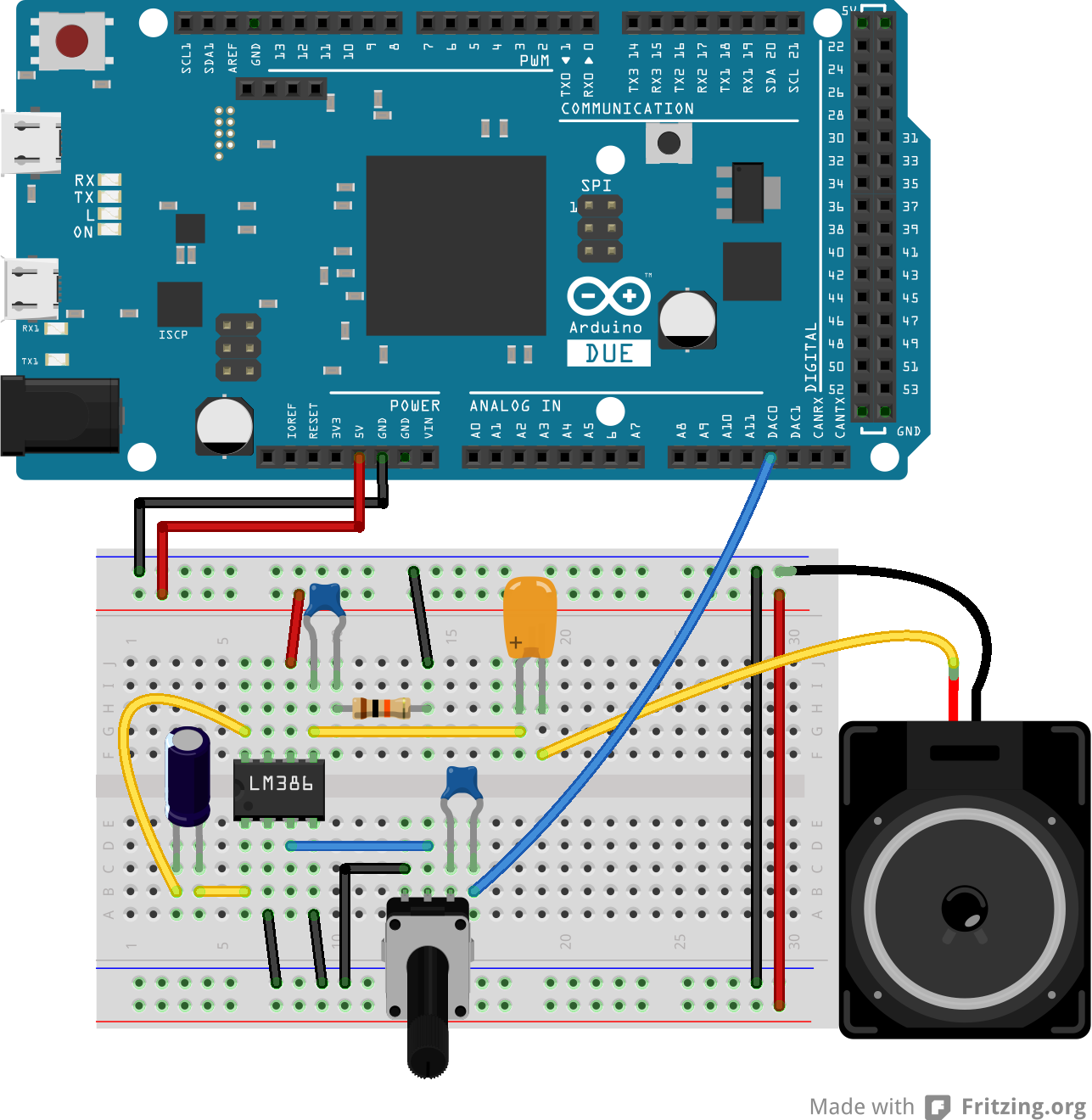This Problem is:
QA:
Hi to all at arduino
just wondering if any one can help.
i have an uno r3 and a nano pro.
the uno works great no probs, connects, uploads. really happy with it.
but when i plug the nano in to xp sp2 pc via usb, it finds new hardware but wont install the drivers. i cant find these usb 2.0-serial drivers anywhere. iv tried re-installing the ftdi drivers from arduino site but the comm port still does not show up in the ide and i still have usb 2.0-serial flagged up in device manager.
again, if any ones got the answer please help.
many thanks
Answer:
Just download this driver CH341SER on file ZIP on this then UNZIP then do like this
1. Open device manager
2. Righth clik Other devices -> USB2.0 Ser --> update driver
3. Click update driver---> find folder (driver CH341SER)
4. Find driver foler for USB2.0
5. Finis, succes to install, OK
Now your PC ready connect to USB arduino